NOTES
Starting from version 6.0.0, Token2Shell uses a new software activation method that coincides with our other products. So the license key you received for version 5.x will *NOT* work on the version 6.0.0 and higher.
For additional information about the new license activation method,
please visit:
http://choung.net/purchase/license-activation.
When you first install and run Token2Shell, Token2Shell runs as a time-limited trial version. All features of this trial version are fully functional; it only has a 30-days usage limitation. When you purchase a license for Token2Shell, you'll receive license key information that you can apply to the software and remove this 30-days usage limitation.
In order to apply your license key, launch Token2Shell and go to [ Help ] » [ Software Activation ]. This will bring up the "Software Activation" window where you can enter your license key information.
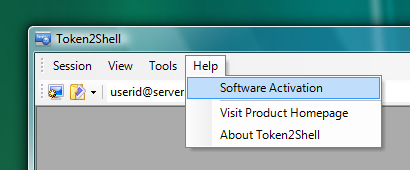
If you uninstall Token2Shell, your license key activation record is also removed from the computer. Hence, you need to apply your license key again when you reinstall Token2Shell.

