Step 1. Install Token2Shell
You need to run Token2Shell installer in order to properly setup Token2Shell on your computer. You can always find an installer for the latest version of Token2Shell at:
If you already have installed Token2Shell and it has been activated, you do not need to uninstall the existing version. Running the new installer will automatically update the existing version while preserving the configurations including your license activation info.
Token2Shell saves and loads its configurations from the home folder. This home folder is named "Token2Shell" and if this folder already exists in your "Documents" folder, Token2Shell installer will *not* copy the default configuration files. If you wish to update or replace your existing "Token2Shell" home folder with the files distributed with the installer, please use the files under "home.defaults" folder in Token2Shell installed location.
Please note that Token2Shell cannot be run directly from a removable storage device such as USB memory sticks. You must first run the installer on the computer where you wish to run Token2Shell from.
Step 2. Launch Token2Shell
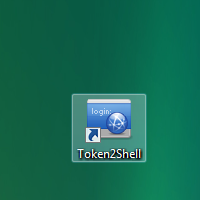
Token2Shell installer creates a Token2Shell launching shortcut on the desktop.
Other accompanying applications and shortcuts such as Token2Shell.SSHpf are found under [ Start ] » [ All Programs ] » [ Token2Shell ]. Another Token2Shell launching shortcut is also found in this folder.
Step 3. Enter your remote host address and hit <Enter>
In order to start a communication session, click the combo-edit box of the Address Bar and enter the remote host address that you wish to connect to, and then hit <Enter> key.
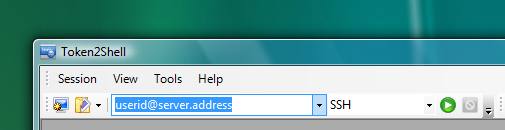
If you enter your remote host address without any prefix, Token2Shell connects to the host according to the connection type drop-down list-box.
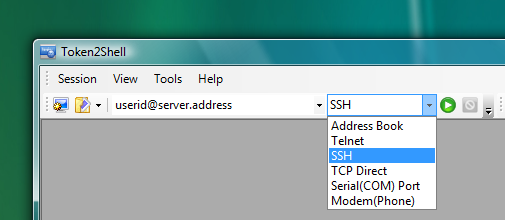
The following shows the list of connection type prefixes supported in Token2Shell. If you use one of these prefixes, Token2Shell automatically adjusts the connection type drop-down list-box.
| ab:// | Address Book Entry |
| ssh:// | SSH |
| ssh2jmp:// | Jump-point (Ch1.Gateway) |
| telnet:// | Telnet |
| tcp:// | TCP Direct |
| com:// | Serial(COM) Port |
| phone:// | Modem (Phone) |

