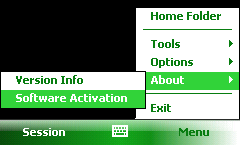
When you first install and run Token2Shell/Mobile, Token2Shell/Mobile runs as a time-limited trial version. All features of this trial version are fully functional; it only has a 30-days usage limitation. When you purchase a license for Token2Shell/Mobile, you'll receive license key information that you can apply to the software and remove this 30-days usage limitation.
In order to apply your license key, launch Token2Shell/Mobile and go to [ Menu ] » [ About ] » [ Software Activation ]. This will bring up the "Software Activation" window where you can enter your license key information.
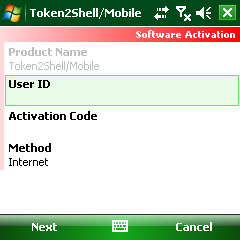
If you choose "Internet" as activation method, Token2Shell/Mobile connects to our software activation server and downloads a license key for your device. Once properly activated, your license information is displayed on the startup screen and in [ Menu ] » [ About ] » [ Software Activation ].
If you uninstall Token2Shell/Mobile, your license key activation record is also removed from the computer. Hence, you need to apply your license key again when you reinstall Token2Shell/Mobile.
Please also note that once your Token2Shell/Mobile license is activated on a device, it's locked to that device only. You *cannot* use the same User ID and Activation Code on other devices. However, if you lost or upgraded your device and no longer using the device that was previously activated, we will be more than happy to update our records and allow the software to run on your new device. If something like that happens, just drop us a line at sales@choung.net explaining your situation.
(If you purchased multiple licenses, your User ID and Activation Code can be used for activating the software on devices up to the number of licenses you purchased. For example, if you purchased 5 licenses and received one User ID and Activation Code pair for it, you can use that code pair for activating Token2Shell/Mobile on 5 different devices.)

