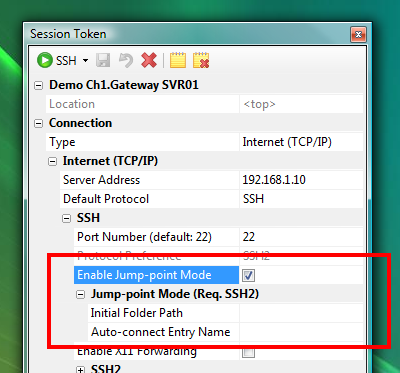
Starting from version 6, Token2Shell supports "Jump-point" connections. Jump-point is a unique feature supported in our Ch1.Gateway server. By utilizing jump-points, you can minimize the risk of exposing important server administration information while achieving the flexibility of managing servers and network equipments from anywhere!
When you enable jump-point and connect to a Ch1.Gateway server, Token2Shell will show a list of available servers. Selecting an item from this list instructs the server to make a connection and relay session data traffics over the encrypted SSH connection.
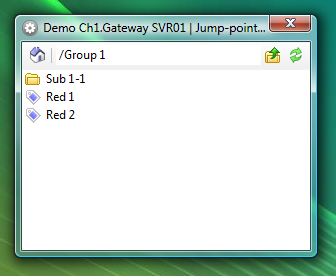
Ch1.Gateway supports all the connection methods found in Token2Shell. So even the device that only supports serial port connection can be accessed over an SSH connection via Token2Shell and Ch1.Gateway.
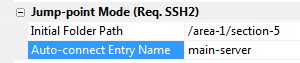
You can set the initial folder path of jump-point access window by entering the path to "Initial Folder Path" option under "Jump-point Mode (Req. SSH2)" section. If you wish to immediately open a jump-point after connected to Ch1.Gateway, enter its path on "Initial Folder Path" and its name on "Auto-connect Entry Name" option. For example, if you wish to open "/area-1/section-5/main-server", enter "/area-1/section-5" to "Initial Folder Path" and "main-server" to "Auto-connect Entry Name".

