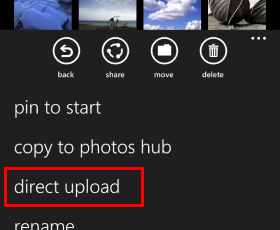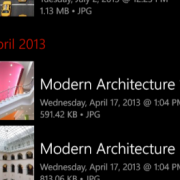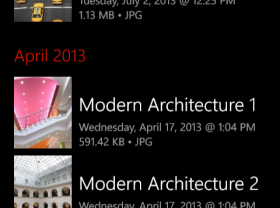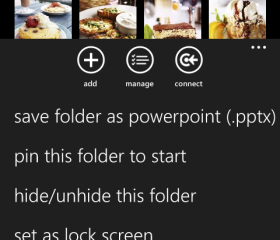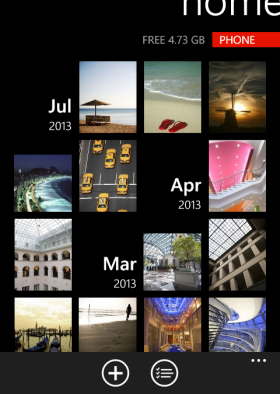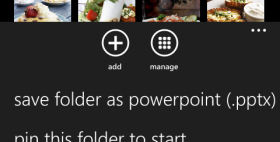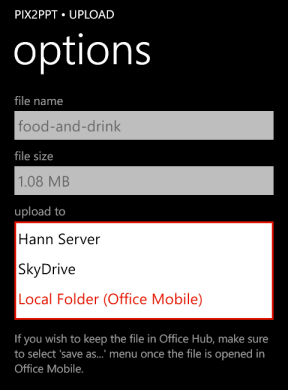Scan a QR code and directly upload files to your PC over Wi-Fi!
Fil3Tr33, Twofoo Direct and PixFolder can upload files or push a web link by scanning a QR code shown in Twofoo Search (Direct Push Mode).
Along with Twofoo Search, we now have Twofoo Catcher for Windows 7/Vista. It also supports the desktop mode of Windows 8.1/8.
If you're using Windows 7/Vista or prefer using the desktop mode of Windows 8.1/8, simply install and run Twofoo Catcher. It shows a QR code as soon as it's launched and automatically closes itself when the QR code is successfully scanned from our Windows Phone apps.