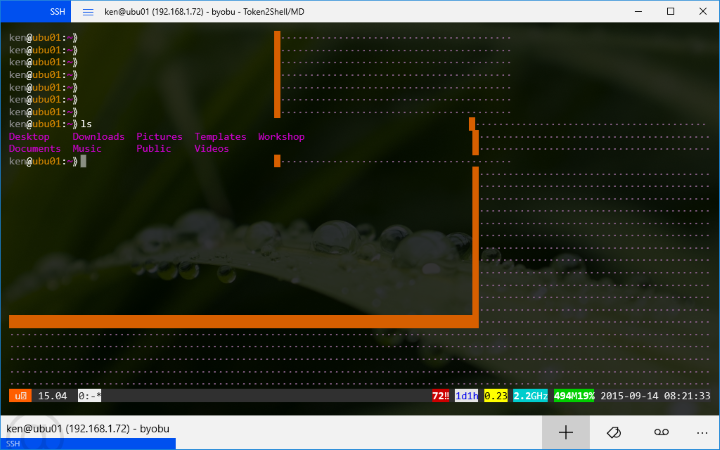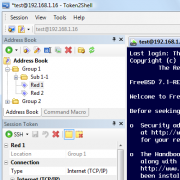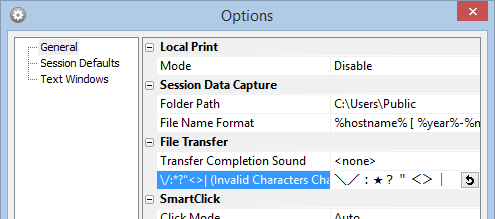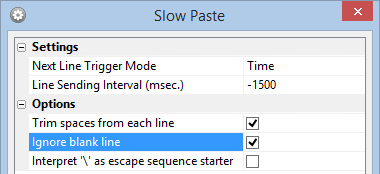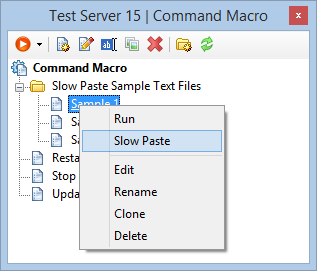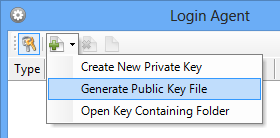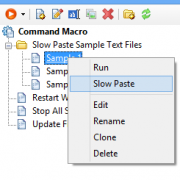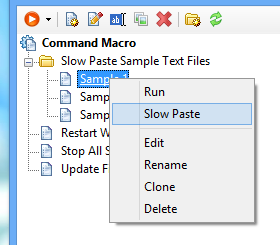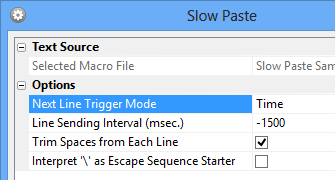We now have Token2Shell/MD for Windows 10. This new Universal app is available through Windows Store and can also be used just like traditional Windows programs. However, due to differences in underlying technology, Universal apps have more restrictions then traditional programs.
Thus we'll keep developing the original Token2Shell as well as the new Token2Shell/MD. The original Token2Shell will be focusing on compatibility with previous versions of Windows and performance optimizations.
All in all, we'll be releasing a new version of Token2Shell for Windows shortly.
The new version focuses on updating underlying development tool chains and libraries. There won't be any significant changes in user interface. Instead, the new version will be more optimized and include additional features to support more wide range of SSH servers out of the box. It'll also be offered free of charge to existing customers.
Thank you for your patience and understanding.
Best regards,
Choung Park / Lead Developer