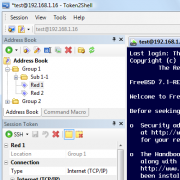Token2Shell version 6.9.0 is released
- Token2Shell can now automatically replace invalid file name characters (\/:*?"<>|)
according to your preference when downloading files. Default replacement characters are chosen
from Unicode characters that look similar to the characters they are replacing but allowed for
a file name (ex. Unicode halfwidth/fullwidth forms).
If you wish to replace all invalid characters to a single character, you simply need to enter that one character to the option edit box.
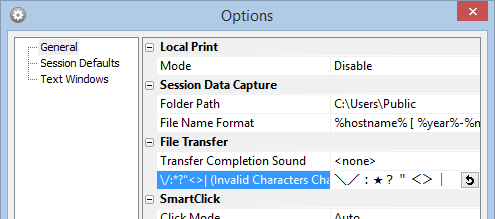
Trailing space and period characters are also automatically replaced with U+00A0 (NO-BREAK SPACE) and U+00B7 (MIDDLE DOT) respectively.
For your information, unlike Windows OS, you can use any character for a file name in Unix-like OS's such as Linux and FreeBSD. However, in order to minimize compatibility issues, we recommend avoiding the characters that cannot be used for a file name in Windows OS (\/:*?"<>|). Also, you should avoid adding trailing space and period characters.
- Slow Paste now has an option for ignoring blank lines.
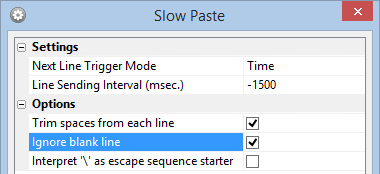
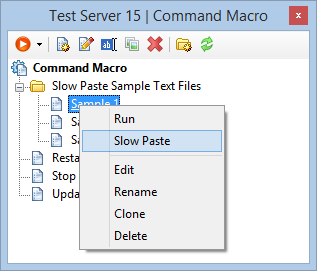
Instead of pasting text from clipboard, you can also Slow Paste text from a file by using Command Macro. You simply need to create your text file in Command Macro pane, and right-click on that file item and select "Slow Paste".