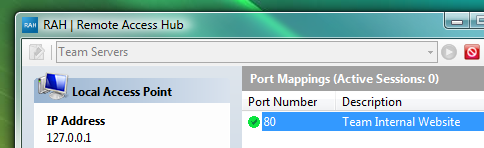RAH (Remote Access Hub) is an SSH client software that can be used for securely accessing servers and computers behind firewall. Once activated, RAH becomes a local server that represents the network resources behind firewall. RAH can also be configured as a SOCKS proxy server for accessing protected network.
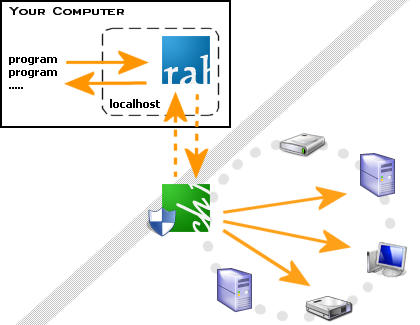
In order to use RAH, you just need to setup an SSH gateway server that has access to the protected network and can also accept connections from RAH. RAH can be used with any SSH server that supports SSH2 protocol such as OpenSSH and Ch1.Gateway.
With Ch1.Gateway, RAH can also be configured to use "Server Preset Ports". By using server preset ports, you don't need to configure any port forwardings; RAH downloads all the necessary port forwarding information from the server and automatically configures itself. You don't need to worry about changes in port forwarding destination hosts as the information is updated and managed from the server.
RAH provides a simpler and easier method of accessing network resources behind firewall than commonly used VPN (Virtual Private Network).
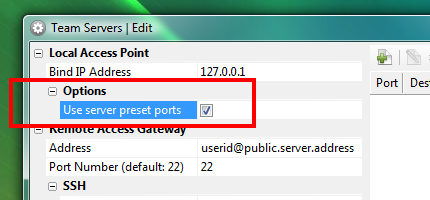
Server Preset Ports
In order to configure RAH to use server preset ports, you simply need to select "Use server preset ports" option while creating an address book entry.
 Ch1.Gateway Ch1.Gateway |
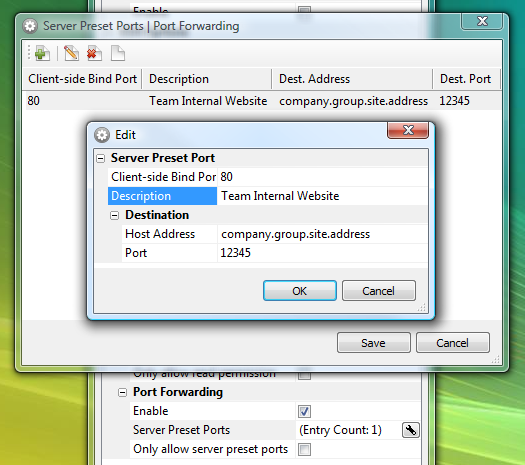 |