Token2Shell/MD now works seamlessly with Windows Task View (Virtual Desktop)
Token2Shell/MD version 10.13.0 is released to Windows Store. It includes the following improvements and bug fixes:
- Token2Shell/MD can now be opened and managed for each Windows Task View (Virtual Desktop).
Please note that switching among Task Views in Windows 10 works like minimizing and restoring apps in group. Unlike traditional desktop apps, Windows Store apps are suspended or put into hibernation when they are minimized. Thus, when you switch to a new Task View, the Token2Shell/MD instances running on the other Task View are suspended (i.e., file transfer and such operations are all paused).
Please also note that when Token2Shell/MD is in full screen mode (ALT+F12), you may have a problem opening a new instance of Token2Shell/MD in a new Task View. In such case, please manually move the newly created instance to the new Task View. Once the Task View has an instance of Token2Shell/MD, all subsequent launchings of Token2Shell/MD should work as expected.
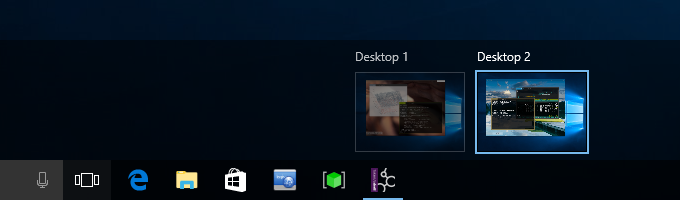
- Greatly improved drawing speed for GNUPLOT when its terminal type is set to "xterm"
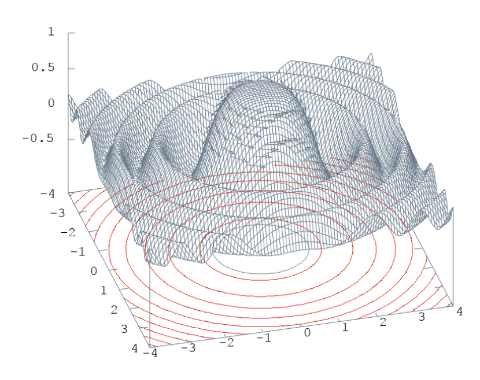
- Now consistently handles the minimum terminal width and height options for mobile devices
- Improved direct file printing over SSH
- Exporting the Home folder no longer creates a subfolder named "Token2Shell" if the selected folder already has the same name




