Token2Shell/MD now supports all the host key types used in OpenSSH including ECDSA and Ed25519!
Elliptic curve cryptography (ECC) is becoming popular as it can achieve equivalent or higher level of security using less computing power than traditional methods (ex. RSA). OpenSSH and other poplar SSH servers support ECC based key exchange methods and host key types such as ECDH, ECDSA and Ed25519.
Token2Shell/MD now also supports ECC based methods that are fully compatible with OpenSSH. The following summarizes new features and changes in version 10.9.0:
- Now supports more host key types and key exchange methods
NEW HOST KEY TYPES
ecdsa-sha2-nistp256, ecdsa-sha2-nistp384, ecdsa-sha2-nistp521, ssh-ed25519Please note that Token2Shell/MD uses the same private/public key file format as OpenSSH. Thus if you already have private keys generated with ssh-keygen, you can simply copy them to Token2Shell/MD Home Folder (...\Token2Shell\ssh\keys) or import them via "Import" menu. You can also generate new private keys within Token2Shell/MD.
NEW KEY EXCHANGE METHODScurve25519-sha256@libssh.org, ecdh-sha2-nistp256, ecdh-sha2-nistp384, ecdh-sha2-nistp521, diffie-hellman-group-exchange-sha256Please note that Address Book entries have their own SSH related settings. Thus you need to update existing entries individually if you want to use the newly added key types and methods for the stored server settings.
Address Book entries in Token2Shell/MD correspond to plain XML text files under its Home Folder (...\Token2Shell\address.book). So if you're familiar with using a scripting language such as PowerShell, or have a text editor capable of opening multiple files and replacing a certain text on all of them, you should be able to update your Address Book entries more easily.
- Now supports customizing the 16 colors assigned for terminal codes
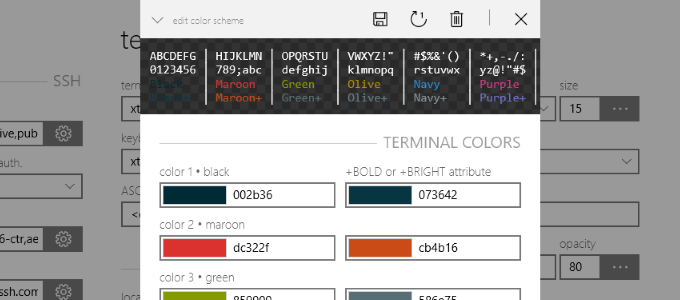
- Using "bold" font style can now be turned off
If your terminal output is not vertically aligned correctly even if you've selected a mono-spaced font, try setting this option off. After changing this option, you need to re-connect to the server as this option is applied only when a new session is started.
- Now supports printing from the built-in Tek4014 window (ex. gnuplot)
- Direct printing mode (ESC[2016i) now supports JPG, PNG and BMP graphic format
- Keyboard mapping now supports sending terminal sequences assigned for "application mode" for arrow keys by pressing them with CTRL key. This can be handy, for example, when configuring CTRL+LEFT and CTRL+RIGHT for moving the cursor by word (in Bash shell, you can do this by editing ~/.inputrc file).
- Pressing ALT+Q on a disconnected session window now actually closes that window (ALT+Q only disconnects the session if it's active)




