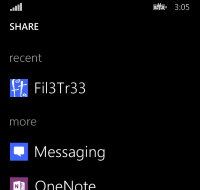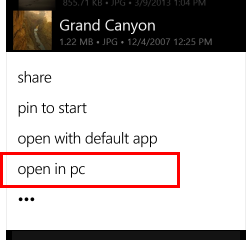Fil3Tr33 version 3.1.0 is submitted to Windows Phone Store
- Fil3Tr33 share server now has an option to show an alternative IP-based server access address. Its performance also has been improved.
- You can now change "share mode" (full/read-only) while Fil3Tr33 share server is running.
- Fil3Tr33 now has "open in pc" menu for each file. When you select this menu, Fil3Tr33 starts its camera scanner for scanning a QR code shown in Twofoo Search. Once you scan the QR code, Fil3Tr33 automatically configures and starts its share server, and let the PC directly open the selected file. (Twofoo Search is a free app available through Windows Store.)
- Fil3tr33 can now edit Internet shortcut (.URL or .WEBSITE) files. An Internet shortcut file can also be created from Internet Explorer by using its "share page" menu.
-
Files from other apps can now be copied to Fil3Tr33 by using the Share feature of Windows Phone.