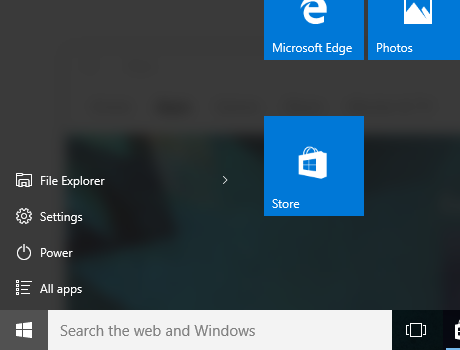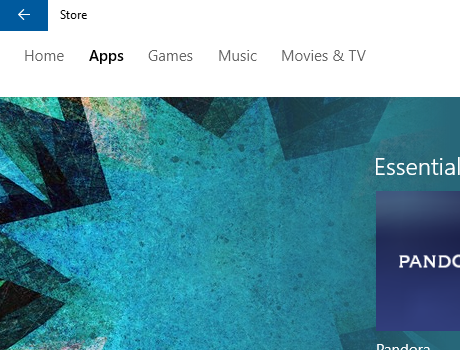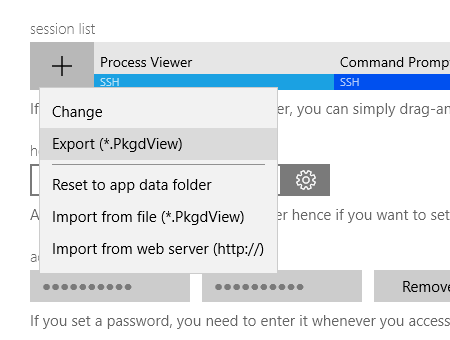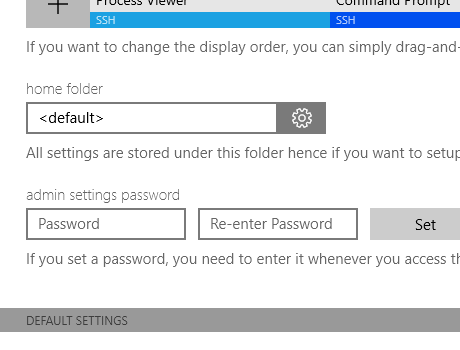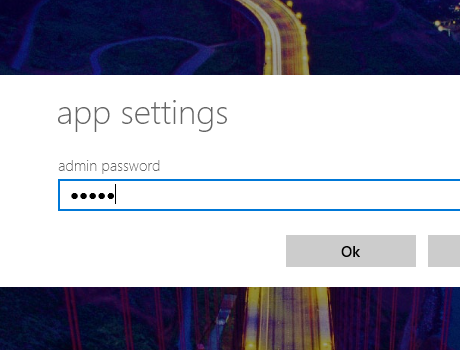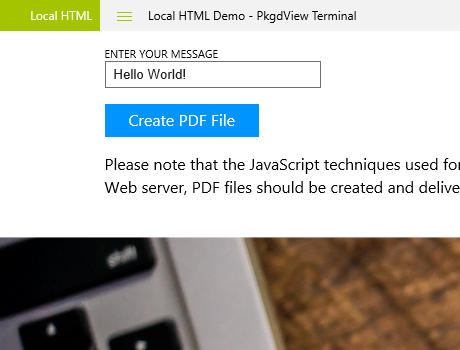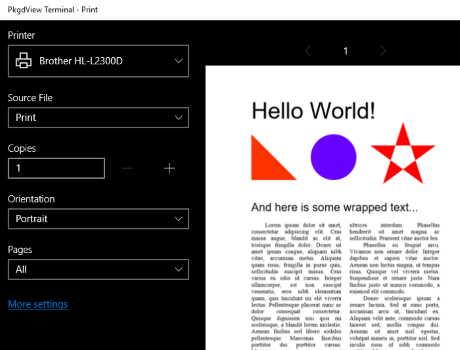
Stop mixing personal web surfing with business!
Get PkgdView Terminal
just for your work!
You do so many things with a web browser; read news, watch videos, listen to music, email friends, pay bills and even order pizzas! You can do all those things and more with a single web browser. But should that one web browser be used for everything? Even for your work? Really?
Get PkgdView Terminal just for your work! Be ready to show your portfolio or presentation without worrying about embarrassing browsing history or bookmarks! Let your coworkers or employees use their favorite web browser for their personal errands but let them be professional and efficient while on their job by providing them with a special web browser that brings consistent settings and user experience!
PkgdView Terminal also includes a rock-solid modern SSH client. Thus if your job involves using a web browser and/or text-based server programs, you can easily consolidate and simplify your workflow with PkgdView Terminal. You can even have your remote PDF files previewed and printed on a local printer over SSH or directly from websites.
Need to be smartphone ready? No problem! PkgdView Terminal supports Windows 10 Mobile smartphones and ready to run flawlessly in Continuum mode.
Secure App Framework
PkgdView Terminal is a Windows Store app based on Universal Windows Platform (UWP). It's only available through Windows Store after it's fully certified by Microsoft. Microsoft also provides a trustworthy installation mechanism and ensures seamless deployment and update of PkgdView Terminal.
Once PkgdView Terminal is installed and executed, it runs in a protected app container. Since PkgdView Terminal itself is also digitally signed, you need to worry definitely less about viruses and malware than traditional Win32 programs.
Easy Setup Management
Setup one PkgdView Terminal and clone it on countless other PC’s and tablets simply by importing a file! You can also password protect the settings page and prevent end-users from making PkgdView Terminal unusable by accidently changing its configuration.
Streamlined Web/HTML Viewer
- Fully capable of rendering complex HTML layouts
- Supports JavaScript
- Supports viewing all locally stored HTML/CSS/JavaScript contents without any network connection
- Supports embedding multimedia (MP4/MP3/WAV) files using 'video' and 'audio' HTML5 elements
PkgdView Terminal currently uses the Microsoft Edge rendering engine for its viewer. However, it does not support all the features found in Microsoft Edge browser. Please contact us if you have any question about its capabilities or compatibilities.
Rock-solid SSH Client
- Simple and clean user interface with session tabs
- Supports XTerm/ANSI/VT100/VT102/VT52 terminal emulations
- Shares the same rock-solid SSH and terminal engine with Token2Shell/MD
- Includes Login Agent for temporarily caching credentials to minimize repeatedly entering passwords for the same SSH servers and private keys
- Supports Agent Forwarding for SSH connections with RSA/DSA public key user authentication
- Supports traditional text terminal local printing
- Supports direct PDF file previewing and printing over SSH
- Seamlessly supports all the character code pages and input methods installed on your Windows including characters that require compositions such as Chinese/Japanese/Korean
PDF File Printing
Web/HTML viewer in PkgdView Terminal currently doesn't support the printing feature commonly found in traditional web browsers. However, it seamlessly integrates PDF file printing and provides streamlined and simple-to-use printing experience.
When a user clicks a PDF file link, it's automatically downloaded and opened in a print preview window. The user can then check the pages of the PDF file or start printing. The PDF file can also be saved to user's local disk as it is without printing.
PkgdView Terminal can handle dynamically created PDF content as well. Please check "Local HTML" content » [ Advanced Demo ] for additional information.
You can also directly preview and print PDF files while using the built-in SSH client. This is the same unique feature found in Token2Shell/MD.
Mobile Ready!
Need to be smartphone ready? No problem! PkgdView Terminal supports Windows 10 Mobile smartphones and ready to run flawlessly in Continuum mode.