Token2Shell/MD now has Layout Freezer; save the position and size of floating terminals and reload them whenever you need!
The following summarizes new features and changes in version 10.11.0:
- You can now save and restore the layout of floating terminal windows using the new "Layout Freezer" under [ Window ] menu. Connections are also re-established if they were active when the layout was saved.
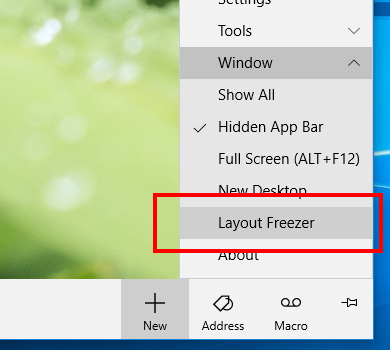
You can create multiple saved layouts and also have an option to automatically save the layout when you close Token2Shell/MD.
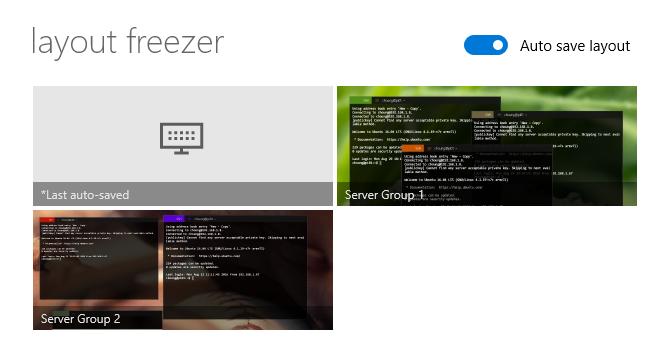
When you make a selection from Layout Freezer, Token2Shell/MD restores the server address, position and size of terminals. Connections are also re-established if they were active when the layout was saved.
- Main window title bar can now be translucent and show the background image. The bottom app bar can also be completely hidden even in normal window mode. In order to open the bottom app bar while it's hidden, you can right-click (or use the tap-and-hold touch gesture) on the background image. You can also use the app bar button on the window title bar.
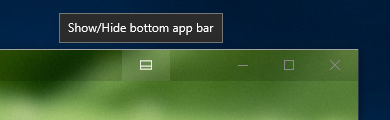
- The background of currently selected session tab on the bottom app bar is now fully filled with its associated accent color; the current session tab should now be more distinguishable.
- Token2Shell/MD can now automatically remove heading and trailing whitespace characters when pasting from the clipboard. This option should prevent accidently executing a command while pasting.



