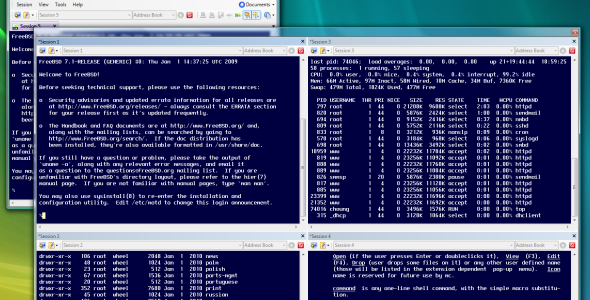You can open multiple sessions within Token2Shell. Token2Shell assigns each of those sessions to a tab on the main window. Double-clicking on one of those tabs detaches its associated session screen.
A detached session screen behaves like a floating dockable pane; it can be docked or grouped together with other detached sessions. Also, unlike traditional multi-session programs where each session window cannot be placed outside of the main window, the floating session panes in Token2Shell can be placed anywhere on your desktop screen. If you wish to attach a session pane back to the main window, simply double-click on its pane title area.
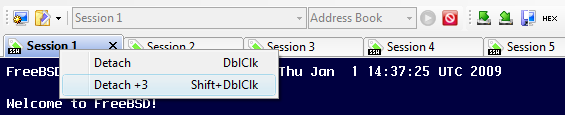
Starting from version 6.1.0, Token2Shell also supports detaching 4 session tabs all at once and form a 2x2 docked floating pane. In order to use this feature, simply press <Shift> key while double-clicking the session tab you wish to detach. Token2Shell will then automatically detach the next three session tabs and form a 2x2 floating pane.