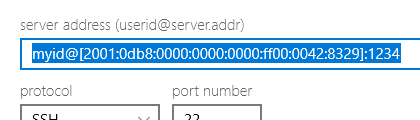Token2Shell/MD version 10.6.0 improves handling touch gestures and context menus
Token2Shell/MD version 10.6.0 is now live on Windows Store. The following summarizes new features and changes.
- Double-tap now toggles the scroll-back mode on and off. Once it's activated, you can drag or swipe the terminal screen to view previous lines (scroll-back mode is automatically triggered by dragging or swiping in full window mode).
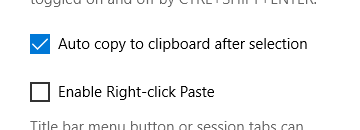 Now supports automatically copying selected text to clipboard.
Now supports automatically copying selected text to clipboard.- Now supports right-click paste. When this option is enabled, right-click sends the text in clipboard or currently selected text. If your mouse has a middle or wheel button, you can use it for the same purpose without enabling this option.
- Selected text can now be opened as a web link (ex. email address for opening an email app, web address for opening a web browser and etc.)
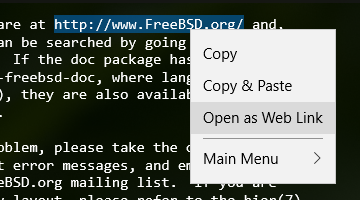
- Raw IPv6 addresses can now be properly handled.
If you don't need to specify a port number with an IPv6 address, you can just enter its raw hexadecimal representation with colons. For example, when you want to enter an IPv6 address, '2001:0db8:0000:0000:0000:ff00:0042:8329', with a user ID, 'myid':
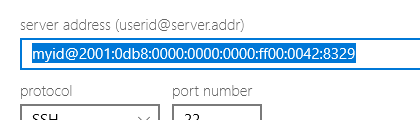
When you need to specify a port number, the address must be enclosed with brackets ('[' and ']'). For example, to append a port number 1234: