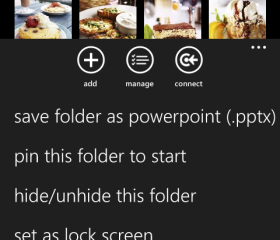PixFolder version 3.2.0 is submitted to Windows Phone Store
- Main application bar now has a "connect" button for starting the Share Server.
- Share Server now shows the content of the current folder and its subfolders. The current folder is where Share Server is started.
- Share Server now has options to control the "write" permission and the visibility of hidden folders.
When hidden folders are not set to be shown, they will not be listed when Share Server is accessed from Windows File Manager. However, you can still access a hidden folder by directly entering its path from Windows File Manager.
- You can now access the PowerPoint file created with photos in PixFolder via built-in Share Server.
If you wish to email the PowerPoint file or do "Tap+Send", select "Local Folder (Office Mobile)" option and once the file is opened in PowerPoint Mobile, use its "share..." menu.
- You can now rename multiple photo files at once. In such case, PixFolder automatically appends an index number to the new name.
- PixFolder now adds pictures from Photos Hub a bit faster.