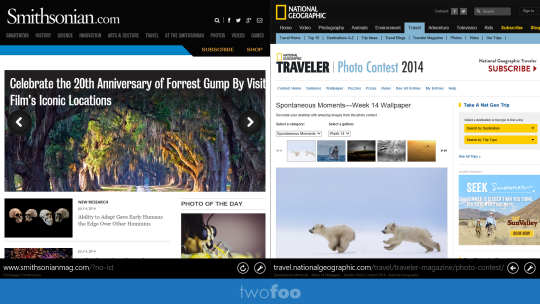When a new software platform is announced and looks interesting, we first carryout test projects for exploring features and shortcomings of the new platform. We, of course, have such projects for Windows 8.1 and one of those projects became quite useful and we realized its true potentials. It's called Twofoo and we decided to continue its development as a standalone product and provide support.
The concept of Twofoo is simple; opening two websites side by side with one search. But it's not just about opening two websites; Twofoo is about getting information from trusted sources with different point of views.

When you do your search in Google, you're seeing the world in Google's point of view. The search results it shows are based on its algorithms and philosophy. It's telling you that the websites on the first page of its search results are "better" than the rest. It's not wrong; it just shows how Google interprets the world.
Aren't you curious how the world would look in others' point of view? Try adding Bing, Yahoo or any one of those "other" search engines next to Google and do your search in Twofoo!
You can in fact pair any two websites and pin it to Start screen in Twofoo. For those special website combos, you can seamlessly access Twofoo directory server within web browsers in Twofoo. We'll be managing Twofoo directory server to include high quality websites worth visiting instead of every websites on the Internet. As Twofoo supports Windows Share charm, you can also easily add your own websites and manage them locally while using other apps such as Internet Explorer.
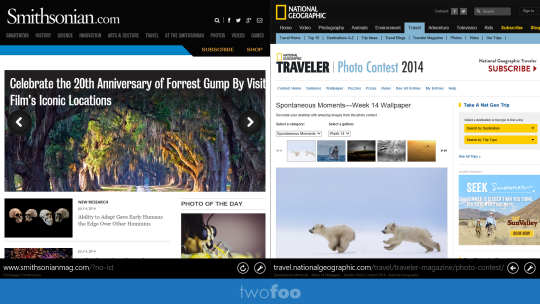
You can install and use Twofoo for free from Windows Store:
http://apps.microsoft.com/windows/app/twofoo-search/af7e6b1a-21ac-465a-8752-d12073d0aecd
All in all, we are happy to officially announce our new Twofoo and we hope it becomes your favorite app for Windows 8.1.
Thank you.
Best regards,
Choung Park / Lead Developer