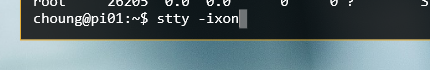Character Input Buffer
Starting from version 11.1.0, Token2Shell/MD no longer has this option. Token2Shell/MD is now more tightly integrated with Windows character input system and doesn't need its own "Character Input Buffer" option.
In traditional terminal emulators, when you start typing a command, each character is sent to the server as it's entered. The terminal emulator is then display what server echoes back. What you see is not what you typed; it's what server echoed back. So, when you type a password, you're not seeing what you're typing, not because the terminal emulator is hiding your input; the server simply didn't echo back what you typed.
Such processing method doesn't cause any problem when you have a fast network. However, when your network is slow or unstable, you may get confused or annoyed since your input is hidden and displayed at an unexpected later time.
In order to solve such problem, Token2Shell/MD has a unique "Character Input Buffer" feature. When this feature is enabled, Token2Shell/MD automatically buffers printable characters while you're typing and send them all together when it detects an idle moment.
If you feel this behavior awkward or have concerns about security as it may briefly show characters when it shouldn't (ex. while entering a password), you can permanently turn it off by removing the checkmark from [ Tools ] » [ Settings ] » terminal » "Enable Character Input Buffer". You can also temporarily toggle it on and off by pressing CTRL+SHIFT+ENTER.
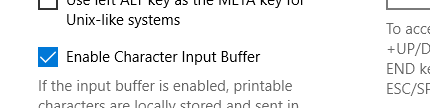
stty -ixon
Some server OS's have their own character in/out buffers and try to control their data flow. Such data flow control can be unknowingly enabled and cause small but noticeable delays while entering a command. You may also experience such delays after using a certain server program (ex. a server program for ZModem file transfer).
If you're noticing such delays, try the following command. This command disables the flow control for server output and set the server to send its output as soon as it's available.